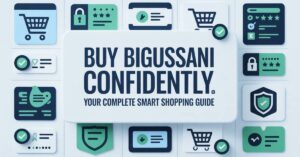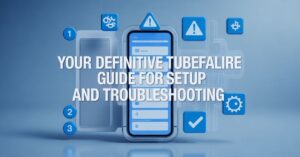Struggling with slow, stuttering software rendering when every frame counts? Mastering software gfxpixelment is the key to moving beyond basic drawing calls and into truly optimized, high-performance graphics. By the end of this guide, you’ll have five core principles to eliminate bottlenecks, master pixel-level control, and build a buttery-smooth custom renderer.
What Is Software GFXPixelment and Why It Matters?
At its core, software gfxpixelment is the discipline of writing code that manipulates pixels directly in memory, without relying on a hardware-accelerated graphics API like OpenGL or Vulkan for every operation. It’s the art of controlling the frame buffer yourself to achieve maximum performance and unique visual effects in situations where traditional GPU pipelines are unsuitable or unavailable.
The Core Goal of Manual Pixel Control
The primary goal is simple: get the right color to the right pixel on the screen as efficiently as possible. This involves deep knowledge of memory layout, CPU caching behavior, and low-level arithmetic optimization. It’s the foundation for custom software rendering engines, emulators for vintage systems, and high-performance UI toolkits.
Where You’ll Find Software Rendering Today
You might be working on a retro game emulator, an embedded system without a GPU, the rendering core of a web browser, or a specialized data visualization tool that requires absolute control. In all these cases, efficient CPU-based graphics are non-negotiable.
Optimize Memory Access for Maximum Speed
The single biggest bottleneck in any software renderer is often memory access. Modern CPUs are vastly faster than system memory (RAM), so your primary job is to feed the CPU data as quickly as possible.
Understand CPU Cache Lines and Prefetching
CPUs don’t read single bytes from RAM; they fetch chunks called cache lines (e.g., 64 bytes at a time). If your pixel data is contiguous and accessed sequentially, the CPU’s prefetcher can intelligently load the next needed data, hiding memory latency.
Always Write Cache-Friendly Loops
This means traversing your pixel buffer in the order it resides in memory. For a 2D buffer stored in row-major order, this means your inner loop should iterate over the x-coordinate, not the y-coordinate.
Inefficient (Column-Major):
// This jumps around in memory, causing a cache miss on almost every pixel!
for (int x = 0; x < width; ++x) {
for (int y = 0; y < height; ++y) {
framebuffer[y * width + x] = calculateColor(x, y);
}
}
Optimized (Row-Major):
// This accesses memory sequentially, perfectly utilizing the CPU cache.
for (int y = 0; y < height; ++y) {
for (int x = 0; x < width; ++x) {
framebuffer[y * width + x] = calculateColor(x, y);
}
}
Compare Row-Major vs. Column-Major Performance
The difference can be staggering. A simple switch from column-major to row-major access can result in a 10x or greater performance improvement in your pixel fill routines, making it the most critical first step in graphics optimization.
Replace Floats with Fixed-Point Arithmetic
Floating-point operations, while convenient, are relatively slow on most CPUs, especially without an FPU. Fixed-point arithmetic uses integers to represent fractional numbers, offering a massive speed boost for calculations like vertex transformations or texture mapping.
Why Floating-Point Math Kills Your Frame Rate
FPU operations consume more cycles than integer math. In a tight inner loop that plots thousands of pixels, this overhead compounds dramatically, destroying your frame rate.
A Simple Fixed-Point Implementation Guide
The concept is simple: decide on a fixed number of bits to represent the fractional part. For example, with 16 bits of fraction (a 16.16 format), the integer 1 is represented as 65536.
typedef int32_t fixed_t;
#define FIXED_SHIFT 16
#define FIXED_ONE (1 << FIXED_SHIFT)
// Convert int to fixed
fixed_t int_to_fixed(int n) { return n << FIXED_SHIFT; }
// Multiply two fixed-point numbers
fixed_t fixed_mul(fixed_t a, fixed_t b) { return (a * b) >> FIXED_SHIFT; }
// Example: Drawing a line with fixed-point
void draw_line(fixed_t x1, fixed_t y1, fixed_t x2, fixed_t y2) {
fixed_t slope = fixed_mul((y2 – y1), (x2 – x1));
// … use fixed-point math for interpolation
}
Implement Dirty Rectangle Rendering
Why redraw the entire screen if only a small portion has changed? Dirty rectangle rendering is a technique where you only redraw the portions of the screen (“dirty rects”) that have been modified since the last frame.
Identify Only the Changed Screen Areas
Track the bounding boxes of any moving sprites, changing UI elements, or updating visuals. Instead of a full-screen memcpy or redraw, you only process these smaller regions.
Track and Merge Multiple Dirty Regions
If multiple areas change, you can maintain a list of dirty rectangles. To avoid overhead, a common optimization is to merge overlapping or adjacent rects into a single, larger bounding box.
typedef struct {
int x, y, w, h;
} Rect;
Rect dirty_rects[MAX_DIRTY_RECTS];
int num_dirty_rects = 0;
void invalidate_rect(Rect new_rect) {
// Simple merging: just use a union of all rects (can be optimized further)
if (num_dirty_rects == 0) {
dirty_rects[0] = new_rect;
num_dirty_rects = 1;
} else {
// Merge with the first rect for simplicity
dirty_rects[0] = rect_union(dirty_rects[0], new_rect);
}
}
This technique drastically reduces the number of pixels you need to process each frame, which is a huge win for CPU performance.
Harness the Power of Precomputation and Caching
Don’t calculate the same thing twice. Any data that can be computed once and reused should be.
Pre-calculate Your Color Lookup Tables (LUTs)
If you’re doing color space conversions or applying palettes, precompute all possible results into a lookup table. A memory read from a LUT is infinitely faster than repeating a complex calculation.
uint32_t rgb_to_grayscale_lut[256][256][256]; // Precomputed, massive but fast
// Instead of: gray = (r + g + b) / 3; for every pixel
// You do: gray = rgb_to_grayscale_lut[r][g][b];
Cache Expensive Glyph and Sprite Rasterizations
If you are rendering text, don’t rasterize the same character glyph every time. Rasterize it once to a small offscreen bitmap and then blit that bitmap whenever needed.
Leverage SIMD for Parallel Pixel Processing
For the final performance frontier, Single Instruction, Multiple Data (SIMD) instructions (like SSE or AVX on x86, or NEON on ARM) allow you to process multiple pixels with a single CPU instruction.
How Single Instruction, Multiple Data Works
Instead of writing a loop that sets one 32-bit pixel at a time, a SIMD instruction can set four 32-bit pixels (or eight 16-bit pixels) simultaneously. This is the ultimate technique for parallel processing in a software renderer.
Writing Your First SIMD-Enabled Fill Function
Here’s a conceptual example using x86 SSE intrinsics to set 4 pixels at once:
#include <emmintrin.h>
void simd_memset32(uint32_t* dest, uint32_t color, int count) {
__m128i simd_color = _mm_set1_epi32(color); // Broadcast color to 4 slots
// Process 4 pixels per iteration
for (int i = 0; i < count; i += 4) {
_mm_store_si128((__m128i*)(dest + i), simd_color);
}
}
Putting GFXPixelment Principles into Practice
Theory is nothing without action. Here’s how to apply these principles systematically.
Your Step-by-Step Performance Audit Checklist
- Profile First: Use a profiler like perf (Linux), VTune (Intel), or even simple timers to find your true bottleneck.
- Fix Memory Access: Ensure all your pixel loops are cache-friendly.
- Eliminate Floats: Hunt down floating-point math in inner loops and replace it with fixed-point or integers.
- Minimize Work: Implement dirty rectangle rendering.
- Precompute Everything: Identify calculations that can be moved to startup and stored in LUTs.
- Go Parallel: As a final step, vectorize your hottest loops with SIMD.
Further Resources to Master Low-Level Graphics
To dive deeper, explore the official documentation for libraries that excel at this level, such as the SDL2 Software Rendering Guide or the Intel Intrinsics Guide.
FAQ’s
What is the main difference between software gfxpixelment and using a GPU?
Software gfxpixelment (or software rendering) uses the CPU to calculate and write every pixel directly to a frame buffer in memory. Using a GPU (via APIs like OpenGL/Vulkan) offloads those calculations to a specialized processor designed for parallel graphics operations. Software rendering offers ultimate control and portability, while GPU rendering offers vastly higher performance for complex 3D scenes.
Is software rendering still relevant with powerful modern GPUs?
Absolutely. It’s crucial in embedded systems, retro game emulation, boot loaders, operating system development, and anywhere you need deterministic performance, minimal dependencies, or absolute control over the output. It’s also the foundation for many custom 2D graphics engines.
What programming languages are best for software gfxpixelment?
C and C++ are the dominant languages due to their direct memory access, low overhead, and easy access to CPU-specific features like SIMD intrinsics. However, languages like Rust, Zig, and even highly optimized C# or Java can be used effectively.
How do I get started writing my own software renderer?
Start simple. Begin by allocating a block of memory to act as your frame buffer. Write a function to set a single pixel, then build up to drawing lines (e.g., with Bresenham’s algorithm) and rectangles. Focus on getting the core memory access and pixel plotting correct before adding advanced features. Our guide on building a simple 2D engine is a great next step.
Continue your learning journey. Explore more helpful tech guides and productivity tips on my site Techynators.com.

Hi, I’m James Anderson, a tech writer with 5 years of experience in technology content. I’m passionate about sharing insightful stories about groundbreaking innovations, tech trends, and remarkable advancements. Through Techynators.com, I bring you in-depth, well-researched, and engaging articles that keep you both informed and excited about the evolving world of technology. Let’s explore the future of tech together!