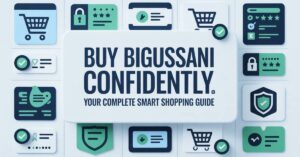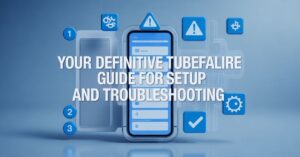Gone are the days when creating music videos required cameras, sets, and endless editing hours. With AI music video generator tools, artists, creators, and marketers can now turn sound into stunning visuals in minutes. These tools combine music, visuals, effects, and storytelling automatically—no filming, no editing, no hassle.
Let’s explore the top five tools that make professional-grade music videos possible, even if you’ve never stepped behind a camera.
1. Invideo
If you want to create visually rich music videos without any learning curve, invideo is the ultimate choice. It allows you to generate an AI music video automatically by simply typing your idea and specifying details like video length, platform, and even the voiceover accent. The AI then handles everything—from writing the script to creating scenes, adding background music, sound effects, subtitles, and visuals that match the rhythm.
This tool doesn’t just automate the process—it gives you full creative control through its AI-driven editor. With invideo’s Magic Box, you can make instant changes using text commands. Type what you want, like “change the background music,” “add more energy to the visuals,” or “delete scene 3,” and the AI will update your video instantly.
Key Features
- Script-to-Video Automation: Just type an idea or prompt and the AI handles the rest—music, visuals, and story.
- Magic Box Editing: Edit your music videos using simple text commands instead of complex timelines.
- Voiceovers and Subtitles: Automatically adds synced narration and lyrics-based subtitles.
- Generative Media Support: Creates dynamic backgrounds and motion scenes that adapt to your music’s tone.
- Platform Optimization: Generate videos suited for YouTube, Instagram Reels, TikTok, or Spotify Canvas formats.
Invideo is perfect for creators who want to focus on the artistic side of music rather than production complexities. Whether it’s a lyric video, promotional track, or cinematic background visual, invideo transforms your concept into a professional-grade piece in minutes.
👉 Best for: Musicians, YouTubers, and content creators who want fast, AI-powered music video production.
2. Rotor Videos – Great for Musicians and Independent Artists
Rotor Videos is designed with musicians in mind. It takes your uploaded song, analyzes its beats, and automatically cuts together a visually compelling video. You can choose from hundreds of styles, effects, and transitions to match your genre—whether it’s hip-hop, rock, or lo-fi.
The platform uses AI to sync visuals perfectly with the rhythm and energy of your music, giving it a professional edge. It’s ideal for artists who want to make official videos, lyric videos, or background visuals for streaming platforms.
Key Features
- Automatic beat detection and scene syncing.
- Large library of music-focused video templates.
- Custom logo and text overlays for branding.
- Royalty-free stock footage integration.
- Export in multiple aspect ratios for social media and YouTube.
👉 Best for: Independent artists who want fast, affordable music videos that sync perfectly with their tracks.
3. Pika Labs – Best for AI-Generated Visual Effects and Motion
Pika Labs is perfect for creators who want to bring abstract visuals and cinematic animation into their music videos. The AI uses generative technology to turn prompts into surreal, dynamic motion graphics that match your audio’s rhythm and tone.
You can upload a music track, write a descriptive prompt like “a dreamy city at night glowing with neon lights,” and Pika Labs will generate animated visuals that feel like they belong in a high-end production. It’s especially loved by electronic music producers and visual artists.
Key Features
- Text-to-video generation using advanced AI models.
- Realistic lighting, camera motion, and color grading.
- Music-responsive animation syncing with beats and tempo.
- Supports storytelling through generative cinematography.
👉 Best for: Visual artists, EDM producers, and experimental creators who want cinematic music visuals generated by AI.
4. Kaiber – Ideal for Turning Lyrics Into Dynamic Visuals
Kaiber bridges the gap between storytelling and sound. It lets you upload your audio, enter a descriptive prompt, and watch the AI build an animated video that visually represents your lyrics or mood. Many creators use Kaiber to make lyric videos, album teasers, and artistic loops for streaming platforms.
The tool’s strength lies in its prompt-based creativity. You can guide it to produce visuals like “a singer performing in a futuristic city” or “a slow-motion underwater scene matching an emotional ballad.” The results are strikingly cinematic and ready for publishing.
Key Features
- Converts audio and lyrics into cinematic visuals.
- High-quality rendering with smooth camera transitions.
- Multiple visual styles—realistic, anime, sketch, or 3D-inspired.
- Direct export options for social media and streaming platforms.
👉 Best for: Artists and creators who want visually poetic or abstract videos inspired by their songs.
5. Runway ML – Best for Experimental and Artistic Music Videos
Runway ML combines creative editing with advanced AI generation. It’s widely used by digital artists and filmmakers who want to experiment with generative visuals. You can input a music track, add text prompts, and the AI generates layered animations or abstract clips that respond to your audio.
Runway also supports text-based editing, object removal, and AI-powered motion tracking. It’s not only a generator but also a creative studio that lets you refine your video’s look and pacing.
Key Features
- Text-to-video generation with customizable camera effects.
- AI-powered visual effects and scene transitions.
- Object removal and frame-by-frame editing options.
- Perfect sync between music tempo and visuals.
👉 Best for: Experimental artists, video producers, and creators looking for high creative control in AI-generated visuals.
Why AI Music Video Generators Are Changing the Game?
AI music video tools are revolutionizing the creative process. Instead of spending weeks planning, shooting, and editing, artists can now produce visually stunning videos in hours. Here’s why they’ve become essential:
- Time Efficiency: AI handles scripting, editing, and effects automatically.
- No Equipment Needed: Create professional music videos without cameras or studios.
- Endless Creativity: Combine generative visuals, animation, and music for unique results.
- Scalable Content: Quickly create multiple versions for different platforms.
- Accessibility: Level the playing field for independent artists who can’t afford full-scale production teams.
How to Choose the Right AI Music Video Generator?
Before choosing a tool, consider your creative needs:
| Feature | What to Look For |
| Ease of Use | A simple prompt-based workflow like invideo. |
| Output Quality | HD or 4K rendering with cinematic transitions. |
| Customization | Options to tweak visuals, pacing, and music sync. |
| Generative Power | Ability to use AI-generated scenes and effects. |
| Editing Flexibility | Quick edits using text commands or Magic Box-style tools. |
If you want a balanced combination of automation, creativity, and ease of use, invideo stands out as the best choice. It simplifies every step—from idea to final export—while maintaining professional video quality.
FAQ’s
1. What is an AI music video generator?
An AI music video generator is a tool that automatically creates videos from songs or audio files. It uses artificial intelligence to generate visuals, motion, and effects that align with the rhythm and emotion of your music.
2. How does an AI music video generator work?
You input a song or prompt, and the AI analyzes the track’s beats and tone to create visuals that match its energy. Tools like invideo go further by writing scripts, adding voiceovers, and including generative visuals—all in one workflow.
3. Do I need editing experience to use these tools?
No. Most AI music video generators are beginner-friendly. For example, invideo lets you edit using text commands—type what you want to change, and the AI updates it instantly.
4. Can I use AI-generated music videos commercially?
Yes, but always check the tool’s licensing terms. Most platforms allow commercial usage as long as you own the music or visuals.
5. How long does it take to create a video?
Depending on the tool and length, AI can generate a complete music video in minutes. With invideo, you can type your idea and get a finished video almost instantly.
Conclusion
Creating music videos no longer requires big budgets or filming equipment. With AI music video generators, anyone—from independent artists to content creators—can produce professional, visually rich videos at lightning speed.
Among all available tools, invideo stands out for its simplicity and power. It lets you generate music videos automatically, edit them through text commands, and create generative visuals that align perfectly with your track’s tone and rhythm.
So if you’ve got a song, an idea, or a vision—let AI do the heavy lifting. These tools prove that in the world of music videos, creativity now has no limits.
Continue your learning journey. Explore more helpful tech guides and productivity tips on my site Techynators.com.

Hi, I’m James Anderson, a tech writer with 5 years of experience in technology content. I’m passionate about sharing insightful stories about groundbreaking innovations, tech trends, and remarkable advancements. Through Techynators.com, I bring you in-depth, well-researched, and engaging articles that keep you both informed and excited about the evolving world of technology. Let’s explore the future of tech together!