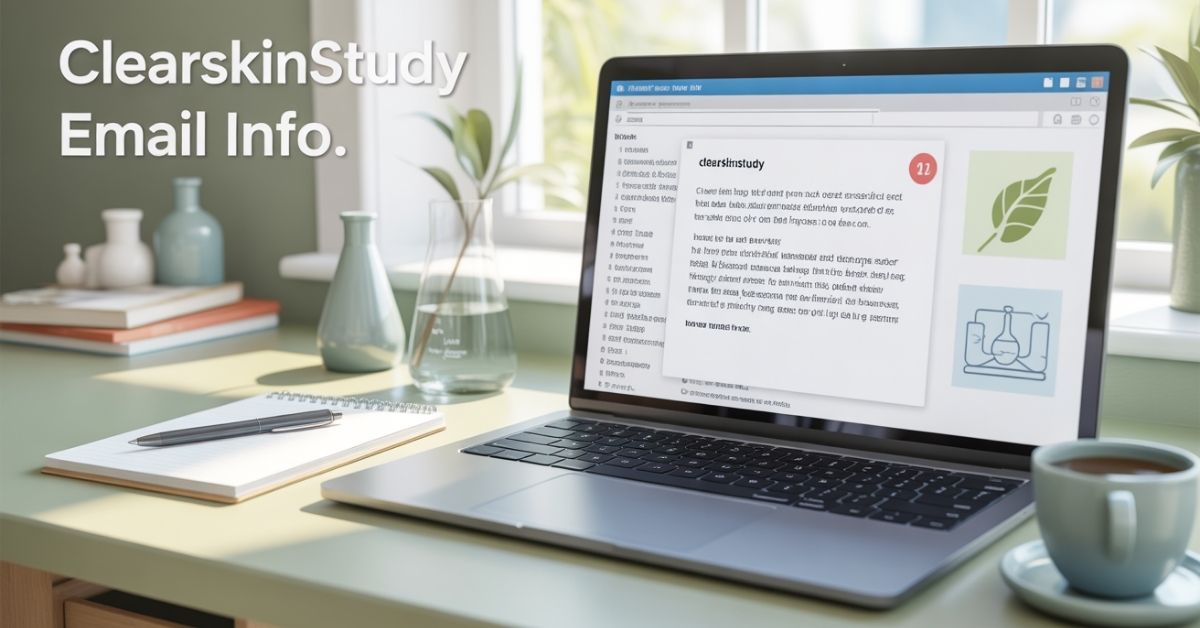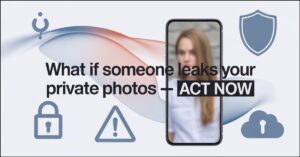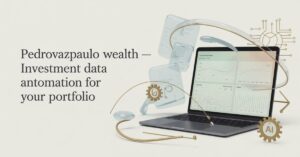That “Clearskinstudy” email feels off. Your instinct to check its legitimacy is your first line of defense against phishing scams and data theft. This guide provides a definitive, technical process to investigate the Clearskinstudy email info and determine if it’s a legitimate study or a security threat. By the end, you will have a clear, actionable verdict.
Crucial First Step: Do not click any links or download attachments in the email until you complete these checks.
First, Spot a Fake Sender Address
Phishing emails often spoof the “From” name to look genuine. The real truth is hidden in the actual email address. This is your first and easiest check for email security.
How to Do It:
- Open the suspicious email.
- Look past the friendly display name (e.g., “Clear Skin Study Team”).
- Click “Reply” to see the full, raw email address behind the name.
What to Look For:
- Mismatched Domain: A legitimate research study would use a professional domain like @clearskinstudy.com. Be wary of domains like @gmail.com, @outlook.com, or @randomdomain.net.
- Spoofed Domains: Watch for subtle typosquatting, such as @clearskinstudyo.com or @clear-skinstudy.com. These are classic online security tricks.
Decode Email Headers for Hard Evidence
If the sender address looks suspicious, your next step is to analyze the email headers. This technical log shows the email’s journey and is where sophisticated spoofing attempts fail.
How to View Full Headers:
- In Gmail: Open the email -> Click the three dots (More) -> Click “Show original”.
- In Outlook: Double-click the email -> File -> Properties -> View “Internet headers”.
What to Look For (The Critical Lines):
- Reply-To: If this address is different from the From: address, it’s a major red flag.
- Received-SPF: Look for pass. A fail or softfail indicates the sender’s identity is likely forged.
- Authentication-Results: Check for dkim=pass and dmarc=pass. These are strong indicators of a verified and legitimate sender.
Safely Inspect Links Without Getting Hacked
Malicious links are the primary weapon in a phishing attack. You must inspect them without clicking.
How to Do It:
- On a desktop, hover your mouse cursor over the link.
- Look at the bottom-left corner of your browser window. The true destination URL will appear.
What to Look For:
- Does the hover-link match the text displayed in the email?
- Does it lead to an unsecure http:// site instead of https://?
- Does the domain look unrelated or suspicious?
Pro Tip: Copy the hover-link (right-click -> Copy Link Address) and paste it into a security scanner like Google Safe Browsing Transparency Report or VirusTotal. These tools will check the URL against known malware and phishing databases.
Investigate the Sender’s Domain Reputation
If the sender’s domain is @clearskinstudy.com, investigate the domain itself. This is a powerful way to assess internet safety.
How to Do It:
- Go to a domain tool like MXToolbox.
- Enter the sender’s domain and run a Blacklist Check. If the domain is listed on multiple spam blacklists, it’s a definitive red flag.
- Perform a WHOIS lookup (e.g., on ICANN Lookup) to check the domain’s registration date. A very new domain is often used for short-lived scam campaigns.
Your Final Verdict and Action Plan
Compile your evidence from the checks above.
- If Multiple Checks Failed (Fake sender, failed SPF/DKIM, blacklisted domain):
- Mark the email as Spam/Phishing in your client.
- Delete it permanently.
- If you already entered any personal information, change those passwords immediately and consider reporting it to the official FTC report fraud website.
- If All Checks Passed: The email is likely from a legitimate source. However, continue to practice caution. Search for “Clear Skin Study” independently (don’t use their links) to find reviews or discussions on platforms like Reddit to see if others have had positive experiences.
Conclusion: Take Control of Your Email Security
The “Clearskinstudy Email Info Legitimacy Check” is more than a one-time guide; it’s a blueprint for protecting your inbox. You no longer have to guess or feel anxious about unsolicited emails. By systematically checking the sender, headers, links, and domain, you move from being a potential victim to a vigilant user. Use this process for any suspicious message, and you’ll significantly strengthen your personal cybersecurity posture.
FAQ’s
Q1: I already clicked a link in the Clearskinstudy email. What should I do now?
Do not enter any information on the site it led to. Immediately run a full antivirus scan on your device. Change the passwords for any accounts you accessed after clicking the link, especially your email and banking accounts. Monitor your accounts for suspicious activity.
Q2: What is the real Clear Skin Study? Is it a known scam?
As of our last update, there is no single, widely recognized “Clear Skin Study” that is universally confirmed as a scam. This is precisely why these checks are vital. Scammers often invent plausible-sounding study names. Your investigation using the methods above will determine the legitimacy of the specific email you received.
Q3: Are there any tools that automate this email safety check?
Yes, many email security platforms and modern email clients like Gmail have built-in spam and phishing filters that perform similar checks automatically. However, these systems aren’t perfect. This manual guide helps you double-check and understand the “why” behind the flags, making you an informed user. For more on this, see our guide on [how to strengthen your email security settings].
Q4: What kind of information are these phishing scams after?
The goal is often to steal personal data like your email login credentials, home address, and especially financial information like credit card numbers. They may also try to install malware on your device to lock your files for ransom or steal sensitive data directly.
Continue your learning journey. Explore more helpful tech guides and productivity tips on my site Techynators.com.

Hi, I’m James Anderson, a tech writer with 5 years of experience in technology content. I’m passionate about sharing insightful stories about groundbreaking innovations, tech trends, and remarkable advancements. Through Techynators.com, I bring you in-depth, well-researched, and engaging articles that keep you both informed and excited about the evolving world of technology. Let’s explore the future of tech together!