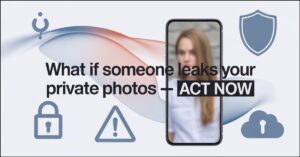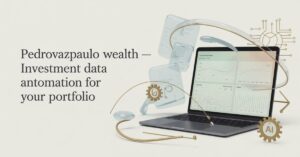Are you tracking countless game events but still can’t figure out why players are leaving? Simply having a data pipeline isn’t enough—without a strategic framework for your GrowthGameLine, you’re missing the signals that truly predict churn. This guide will give you the five precise events to implement now, turning your analytics from a confusing dashboard into a clear roadmap for doubling player retention.
Why Your Current Game Analytics Are Failing You
Many game teams fall into the trap of “data rich, but insight poor.” They instrument hundreds of in-game events, flooding their data pipeline with noise. The result? You see the symptom—a dip in your daily active users (DAU)—but you’re blind to the cause.
- The Cost of Tracking Everything: When you track too much, you obscure the critical player behaviors that matter. It becomes impossible to distinguish a signal from the noise, leading to analysis paralysis.
- How Vague Events Hide Churn Points: Generic events like button_clicked tell you nothing about the context of the player’s journey. Without context, you cannot connect a drop-off to a specific game design flaw or a frustrating progression wall.
The 5 Essential Game Events That Predict Player Retention
A powerful GrowthGameLine isn’t about volume; it’s about precision. The following five events are the cornerstone of any successful player retention strategy. They are designed to answer the most critical questions about your users.
1. Map the Onboarding Journey with Tutorial Events
Your tutorial is your first and best chance to hook a player. The tutorial_step_completed event is crucial for new user onboarding analysis. By tracking each key step, you can identify the exact moment players drop off before ever experiencing your game’s core loop.
2. Uncover Level Difficulty with Progression Tracking
Player progression is the heart of engagement. By implementing both level_attempted and level_completed events, you can calculate failure rates and pinpoint exact churn points. A spike in attempts on a specific level is a major red flag for unbalanced difficulty.
3. Monitor Your Economy with Currency Snapshots
A broken in-game economy is a silent killer of retention. A daily currency_snapshot event provides a health check. You can correlate low currency balances with drop-off rates, telling you exactly when players feel starved for resources and are likely to quit.
4. Fuel Organic Growth by Tracking Social Invites
Players who invite friends have significantly higher lifetime value (LTV). The social_invitation_sent event is a direct user acquisition and virality metric. It allows you to calculate your k-factor and see which social features drive the most value.
5. Calculate True Retention with Session Starts
The session_start event is the bedrock of all player analytics. Without a clean, consistent session event, you cannot accurately calculate Day 1, Day 7, or Day 30 retention—the core metrics for any game growth team.
Build Your Strategic GrowthGameLine Event Plan
Knowing which events to track is only half the battle. How you structure and implement them is what separates amateurs from pros.
Structuring Your Event Data for Maximum Insight
Every event in your pipeline must follow a consistent schema. This ensures your data analytics tools can properly segment and analyze the information. Here is the gold standard for an event payload:
{
“event_type”: “level_completed”,
“user_id”: “player_12345”,
“session_id”: “sess_abc678”,
“timestamp”: “2023-10-27T10:00:00Z”,
“event_properties”: {
“level_number”: 5,
“attempts”: 3,
“completion_time_seconds”: 87.3
}
}
A Step-by-Step Blueprint for Implementation
- Audit & Plan: Review your game code and document where these five key moments occur.
- Instrument: Place the event-triggering code in your logic. For example, fire the level_completed event as soon as the victory condition is met.
- Test Rigorously: Use debug mode in your analytics platform (like Unity Analytics or Firebase) to ensure events are flowing correctly with the right properties.
- Deploy and Monitor: Go live and watch your dashboards to ensure data integrity.
From Raw Data to Actionable Retention Strategies
With your strategic GrowthGameLine active, your data transforms from a passive log into an active tool.
Analyzing Your Event Funnels to Spot Leaks
Create a funnel from tutorial_start to tutorial_completed. A 60% drop at step 3 isn’t just a number—it’s a mandate to redesign that specific step. This is how you use game data to inform product decisions.
Connecting Player Actions to Long-Term Value
Use cohort analysis to answer questions like: “Do players who complete the tutorial in under 2 minutes have a higher 7-day retention than those who take longer?” These insights allow you to build targeted engagement campaigns for at-risk players.
Conclusion
Mastering your GrowthGameLine is not about building the most complex data pipeline. It’s about focusing with precision on the handful of player metrics that truly dictate success. By implementing these five strategic events—focused on onboarding, progression, economy, social, and sessions—you stop guessing why players churn and start knowing. You’ll build a foundational game analytics strategy that directly fuels sustainable growth and higher player retention. Stop tracking everything; start tracking what matters.
FAQ’s
What is the difference between a GrowthGameLine and regular analytics?
A GrowthGameLine is a strategic framework focused specifically on the events and metrics that drive user growth and retention. Regular analytics often collects broad data, while a GrowthGameLine is a curated, action-oriented pipeline designed to answer specific business questions.
How many events should I initially track in my game?
Start with a small, powerful set. We strongly recommend beginning with the 5 events outlined in this article. It’s far better to have 5 well-defined, purpose-driven events than 50 vague ones. You can always expand later as specific questions arise.
What is the most important event for identifying churn?
The level_attempted/level_completed pair is often the most direct churn indicator, as it reveals friction in your core gameplay loop. However, a broken economy (revealed by currency_snapshot) or a poor tutorial (revealed by tutorial_step_completed) can be the root cause.
Which analytics platforms work best for this?
Platforms like Unity Analytics, Google Analytics for Firebase, and Snowplow are excellent choices. The principles in this article are platform-agnostic; focus on implementing the event strategy first, then choose the tool that best fits your tech stack.
Continue your learning journey. Explore more helpful tech guides and productivity tips on my site Techynators.com.

Hi, I’m James Anderson, a tech writer with 5 years of experience in technology content. I’m passionate about sharing insightful stories about groundbreaking innovations, tech trends, and remarkable advancements. Through Techynators.com, I bring you in-depth, well-researched, and engaging articles that keep you both informed and excited about the evolving world of technology. Let’s explore the future of tech together!