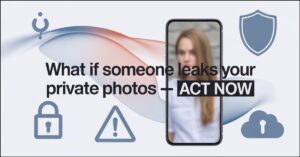Are your website metrics telling a fictional story? If your analytics dashboard is filled with confusing data and your growth strategies are based on gut feelings, you might be using a Scamlytic service. This guide will arm you with the exact signs to identify these fraudulent platforms and give you a clear, step-by-step escape plan to reclaim your data integrity.
What Makes an Analytics Tool Untrustworthy
Legitimate analytics software, like Google Analytics or Matomo, is built on transparency, accuracy, and support. Fake analytics tools, or what we’re calling Scamlytic platforms, operate on the opposite principles. They often use aggressive marketing, fake reviews, and opaque pricing to lure in unsuspecting users. The core problem isn’t just bad data—it’s the complete erosion of trust in the metrics you need to make critical business decisions. When you can’t trust your numbers, you’re flying blind.
5 Warning Signs Your Analytics Data is Fake
Don’t ignore the gut feeling that something is wrong. If your current tool shows more than one of these red flags for fake analytics, it’s time to take action.
- Vague Pricing and Hidden Fees
Trustworthy SaaS companies are upfront about costs. If you have to “contact sales” for a simple price quote, or if the initial low price suddenly balloons with hidden fees, you’re likely dealing with a deceptive analytics service. This is a classic bait-and-switch tactic designed to hook you before revealing the true cost.
- Inconsistent and Unverifiable Metrics
Compare your data with a reliable source. Check your Google Search Console click data against your analytics tool’s organic traffic report. Do the numbers align? Are you seeing massive traffic spikes from unknown sources or bounce rates that are statistically impossible? Inconsistent data is the most significant technical red flag of a broken or dishonest system.
- Non-Existent Customer Support
You encounter a major data discrepancy and submit a support ticket. Days go by with no response, or you get a generic, unhelpful reply. A company that stands by its product invests in customer success. The lack of reliable support is a clear signal that they have no intention of helping you succeed.
- Shady Data Privacy Policies
Read their terms of service and privacy policy. Is it clear how they collect, process, and store user data? A vague or convoluted policy is a major data privacy red flag. This not only suggests incompetence but could also expose your business to significant GDPR or CCPA compliance risks and potential legal trouble.
- Fake Reviews and Testimonials
Scour independent review sites like G2, Capterra, and Trustpilot. Do the 5-star reviews sound generic, like “Great tool!” with no specific details? A lack of critical, balanced reviews often indicates review bombing or fabricated testimonials. Genuine products have genuine, detailed feedback—both positive and negative.
How to Safely Cancel a Fraudulent Service
Once you’ve identified a Scamlytic tool, you need to cut ties cleanly and securely.
Export Your Existing Data First
Before you cancel, log in and export all your existing historical data. While it may be flawed, having a snapshot can be useful for rough year-over-year comparisons later. Save the reports in CSV or PDF format and store them in a secure location.
Formally Cancel and Get Confirmation
Navigate to the account or billing section and formally cancel your subscription. If the option is hidden, use their support channel to request cancellation in writing. Demand a confirmation email. Following this cancellation process ensures you have proof and can dispute any further charges with your bank or credit card company.
Migrate to a Trusted Analytics Platform
Now for the fresh start. Replacing a bad analytics platform with a reputable one will restore your confidence and decision-making power.
Choose a Transparent and Reputable Tool
Select a well-established provider known for accuracy and data integrity. Here are proven alternatives:
- Google Analytics (GA4): The free, industry-standard platform. It’s incredibly powerful but has a steeper learning curve. [Link to our internal GA4 beginner’s guide].
- Matomo: The leading open-source alternative. You can self-host it to own 100% of your data, perfect for the privacy-focused.
- Fathom Analytics: A simple, ethical, and paid tool that focuses on essential metrics without compromising user privacy or site speed.
- Plausible Analytics: A lightweight, open-source competitor that is easy to understand and fully compliant with privacy laws.
Remove Old Code and Implement Your New Tracker
This is a critical step. Go into your website’s backend or your tag manager (like Google Tag Manager) and remove the old Scamlytic tracking script. Then, carefully install the new tracking code from your chosen platform. Leaving the old code can slow down your site and corrupt your data.
Verify Your Data is Accurately Tracking
After implementing the new code, don’t just assume it works. Use the real-time report in your new dashboard to visit your site and see yourself show up as an active user. Check back after 24 hours to confirm data is collecting consistently and accurately.
Conclusion: Reclaim Your Data Confidence Today
Your website’s data is one of your most valuable business assets. Trusting it to a Scamlytic service undermines your entire operation. By learning to spot the red flags of fake analytics, executing a clean cancellation, and migrating to a trusted platform, you’re not just fixing a tool—you’re reclaiming the foundation of your growth strategy. Take action today and start making decisions with confidence again.
FAQ’s
What if I can’t cancel my Scamlytic subscription easily?
If the cancellation process is intentionally difficult, first use their support system to request cancellation and save a screenshot. If that fails, contact your bank or credit card company, explain the situation, and dispute the recurring charges. They can often block the payment.
Are free analytics tools always a scam?
Absolutely not. Many excellent tools like Google Analytics and Plausible offer free tiers or are entirely free and open-source. The difference is transparency. Legitimate free tools are clear about their business model (e.g., upselling to paid support or cloud hosting), while scam tools use “free” as a lure for deceptive practices.
How long does it take to migrate to a new analytics platform?
The technical setup can often be done in under an hour. The real timeline depends on your website’s complexity. The most important part is the validation period. Allow 1-2 weeks to run both tools in parallel (after removing the old scam code) to build confidence in your new data, though you’ll see data flowing instantly.
What’s the biggest risk of using a Scamlytic service?
Beyond wasted money, the two biggest risks are:
1) Making poor business decisions based on incorrect data, which can cost you immense revenue, and
2) Data privacy liability, as their shady practices could leave you non-compliant with regulations like GDPR, resulting in heavy fines.
Continue your learning journey. Explore more helpful tech guides and productivity tips on my site Techynators.com.

Hi, I’m James Anderson, a tech writer with 5 years of experience in technology content. I’m passionate about sharing insightful stories about groundbreaking innovations, tech trends, and remarkable advancements. Through Techynators.com, I bring you in-depth, well-researched, and engaging articles that keep you both informed and excited about the evolving world of technology. Let’s explore the future of tech together!